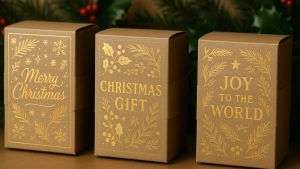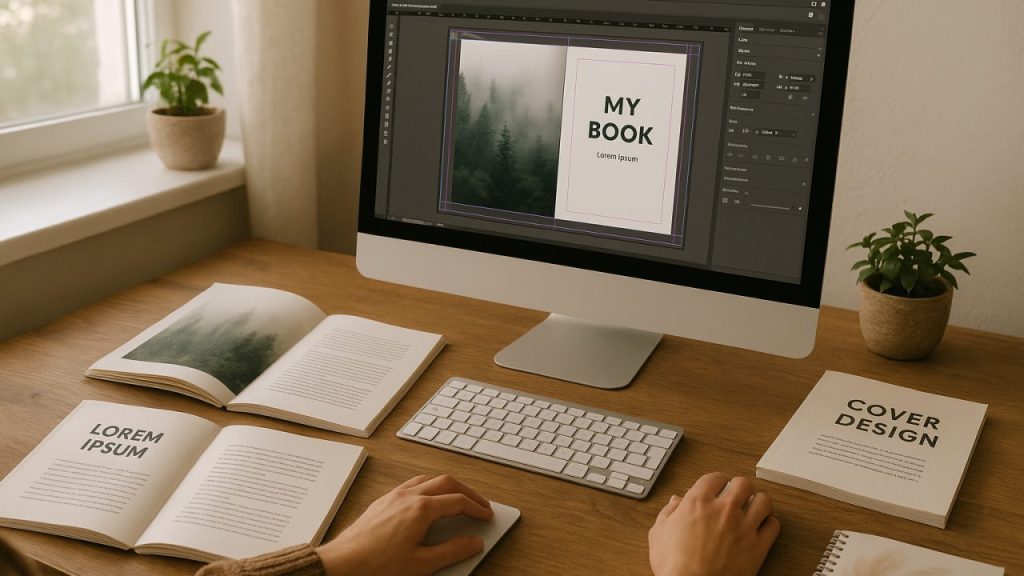
⏱️ Estimated reading time: 4 minutes
Starting your book design journey can feel a little daunting—there are so many software options out there, and you want to make sure the final print looks just right. Whether you’re self-publishing your first novel or preparing a beautifully crafted booklet, the software you pick plays a huge role in how smoothly your project moves from screen to print.
Why Does Choosing the Right Book Design Software Matter?
You might be surprised how much the design software affects print outcomes. Some programs handle print settings and colour profiles better than others, which impacts everything from paper choice to binding options like perfect bound or wiro bound booklets.
We’ve seen authors struggle with formats that don’t translate well to print, ending up with unexpected margins or blurry images. Getting the right software can save you headaches, reprints, and even extra costs.
Helpful Tips When Picking Book Design Software
- Look for print-ready features: The software should let you work with CMYK colour modes and embed fonts properly to avoid surprises at the printer.
- Consider your book’s format: Are you doing a standard A5 novel, or something custom-sized? Your software needs to support custom page sizes and layouts, especially if you want to get creative with foldouts or inserts.
- Ease of use versus power: If you’re new to design, something like Affinity Publisher or Adobe InDesign offers great templates and tools without overwhelming you. But if you want full control, InDesign remains the industry favourite for a reason.
- PDF export options: Your printer will usually want a high-resolution PDF with crop marks and bleed settings. Check that your chosen software can export files exactly as your printer needs.
- Compatibility with print processes: Litho printing and digital printing have different requirements. For example, litho printing benefits from higher-res images, so your design software should support that.
Popular Software Choices for Book Design
Here’s a quick rundown of some commonly used tools and what they’re best at:
- Adobe InDesign: The go-to for professional book designers. It’s versatile, handles complex layouts well, and integrates smoothly with print workflows. If you’re aiming for a perfect bound or wiro bound booklet, InDesign gives you full control over pagination and spreads.
- Affinity Publisher: A more affordable alternative that’s gaining traction. It’s user-friendly and supports essential print features like CMYK and bleed. Great for authors and small publishers wanting to keep costs down.
- Microsoft Word: Surprisingly, many still use Word, especially for simple text-heavy books. But it’s not ideal for complex layouts or precise print specifications, so you might run into trouble with trims and margins.
- Scribus: An open-source option that’s free to use. It’s decent for basic book layouts but has a steeper learning curve and fewer polish features compared to commercial software.
Short Case: How Choosing the Right Software Helped a Local Author
We once worked with a local author who wanted to print a 100-page novel with a perfect bound finish. Initially, they designed their book in Word and faced issues with inconsistent margins and blurry images. After switching to Affinity Publisher, the layout was spot on, images were crisp, and the printer had no problems with the files. The author was thrilled with the professional feel and smoother print process—plus, the turnaround was quicker.
Wrapping It Up
Choosing the best software for designing your book isn’t just about bells and whistles; it’s about making sure your printed book looks as good as your words deserve. Whether you pick industry-standard InDesign or a more budget-friendly option like Affinity Publisher, focus on print-ready features, ease of export, and how well the software handles your book’s size and binding style.
And a little heads-up — always check with your printer about their file requirements early on. That way, your design can flow smoothly into production, saving you time and stress. After all, the goal is a beautiful, well-printed book that you’re proud to hold and share.
Written by Taylor Reed
Print Expert at newstyleprint.co.uk. They share practical insights from hands-on print work across litho, digital and wide-format projects.
Updated on 5 November 2025
Ready to print? Contact Newstyle Print for a fast quote today.
Call 01572 771377 or email hello@newstyleprint.co.uk
Get a quote »